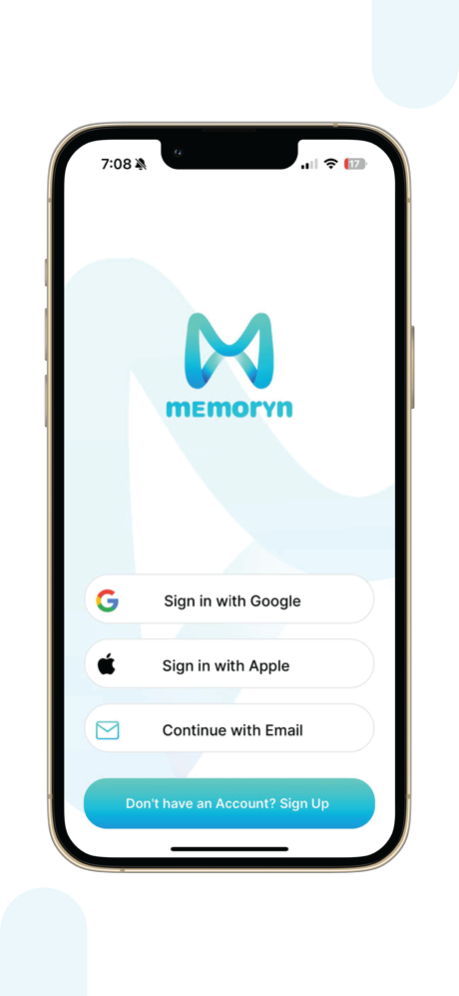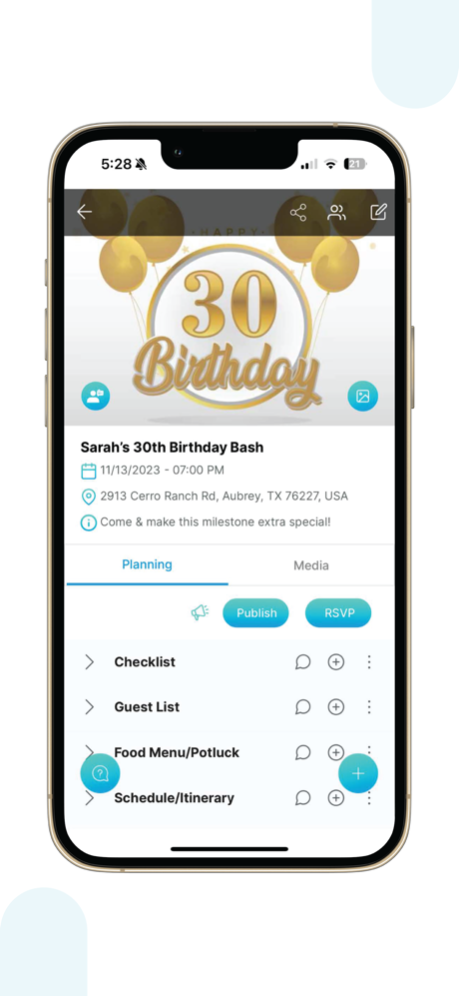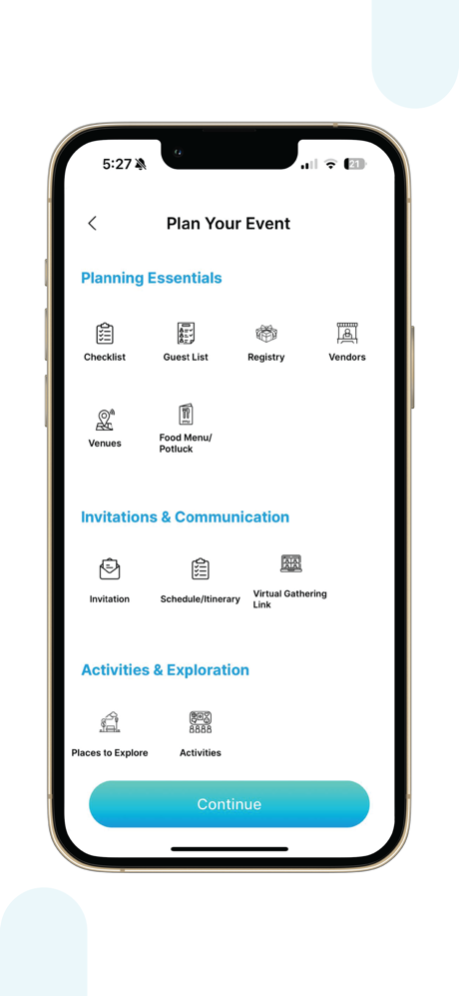Memoryn 5.0.7
Continue to app
Free Version
Publisher Description
Memoryn: Chaos Simplified, Joys Multiplied.
Planning an event has never been this easy. From intimate gatherings to grand celebrations, effortlessly create, customize, and manage your events. Collaborate seamlessly with your team, ensuring no detail is missed. Cherish every moment by capturing and organizing photos and videos in one place. Keep your guests in the loop with real-time announcements, making your event stress-free. Share your experiences, stories, and photos with your guests, multiplying the joy of reliving memories together. Join the Memoryn community and discover the beauty of chaos simplified. Download Memoryn now and start planning and cherishing your memories like never before.
Feb 16, 2024
Version 5.0.7
- Revamped UI: Explore our fresh, sleek look that enhances your planning experience.
- Streamlined Categories: Now, organizing events is even more intuitive with enhanced category management.
- Effortless Multiple Records Creation: Save time with our improved feature for creating multiple records in one go.
- Enhanced RSVP Functionality: Seamlessly manage guest responses and keep your event planning on track.
- External Media Album Linking: Connect external media albums effortlessly for a richer and more dynamic event experience.
- Bug Fixes and Performance Improvements: We've squashed pesky bugs and fine-tuned performance for a smoother planning journey.
Upgrade now to enjoy these exciting new features and make your event planning smoother and more delightful than ever before!
About Memoryn
Memoryn is a free app for iOS published in the Office Suites & Tools list of apps, part of Business.
The company that develops Memoryn is Urvish Shah. The latest version released by its developer is 5.0.7.
To install Memoryn on your iOS device, just click the green Continue To App button above to start the installation process. The app is listed on our website since 2024-02-16 and was downloaded 1 times. We have already checked if the download link is safe, however for your own protection we recommend that you scan the downloaded app with your antivirus. Your antivirus may detect the Memoryn as malware if the download link is broken.
How to install Memoryn on your iOS device:
- Click on the Continue To App button on our website. This will redirect you to the App Store.
- Once the Memoryn is shown in the iTunes listing of your iOS device, you can start its download and installation. Tap on the GET button to the right of the app to start downloading it.
- If you are not logged-in the iOS appstore app, you'll be prompted for your your Apple ID and/or password.
- After Memoryn is downloaded, you'll see an INSTALL button to the right. Tap on it to start the actual installation of the iOS app.
- Once installation is finished you can tap on the OPEN button to start it. Its icon will also be added to your device home screen.